In this tutorial, you will learn in some steps, how to download pc games for free from pcfreenow.com via direct download links.
Watch Full Video Guides
How to download Games step by step: (Blog Post)
- First Open pcfreenow.com on your favorite browser like Google Chrome, Firefox, Opera, etc. After that, click on the search box or list of PC Games and search for any pc game as shown in the below screenshot.
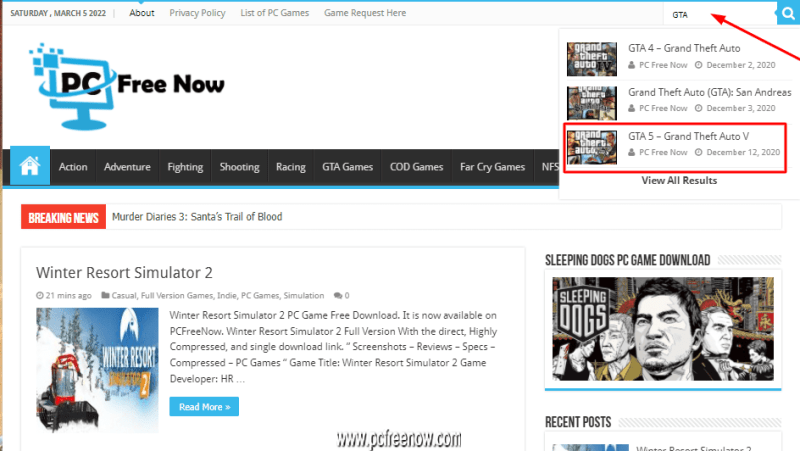
- Now, Click on the game and scroll down to get the direct download link as shown in the below screenshot. Please click on the “Download Here” to get the download page.
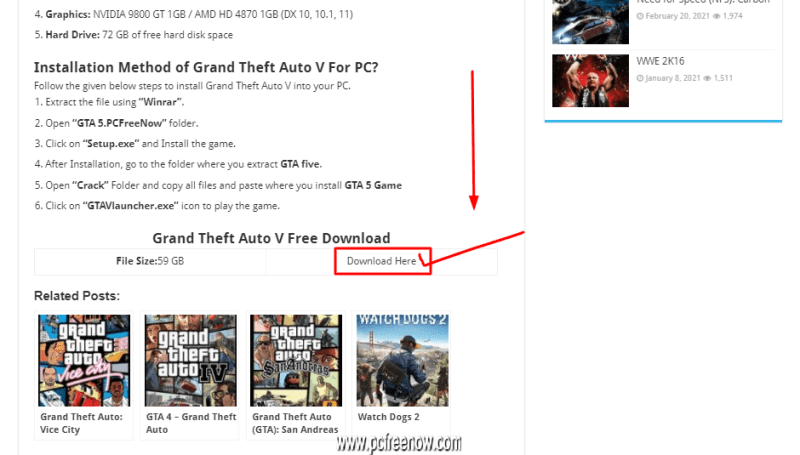
- Now you have been redirected to the Download landing page as shown in the given below screenshot. If the game has multiple parts then download all parts one by one.
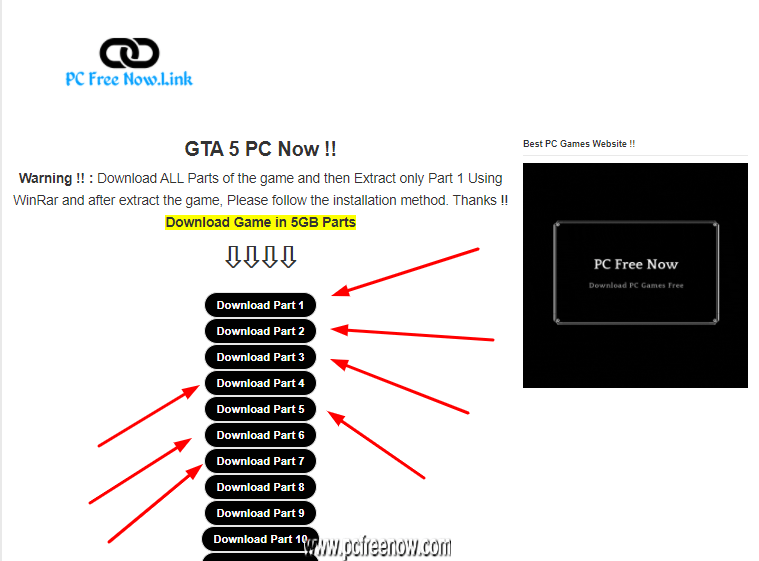
- Let’s suppose click on “download part 1” When you clicked on part 1 you have to wait for some seconds to get the download link as shown below.

- Almost done, download link has been appeared, and just click on proceed now
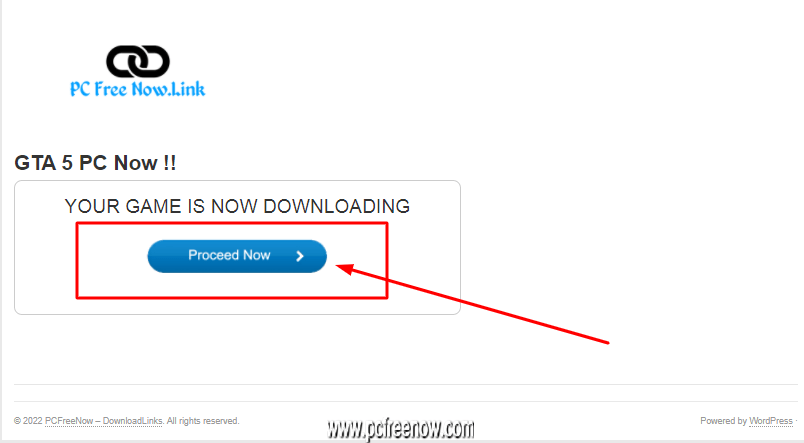
- Now coming to the final steps, You have been redirected to the file locker, click on the “Create Download Link” Button.
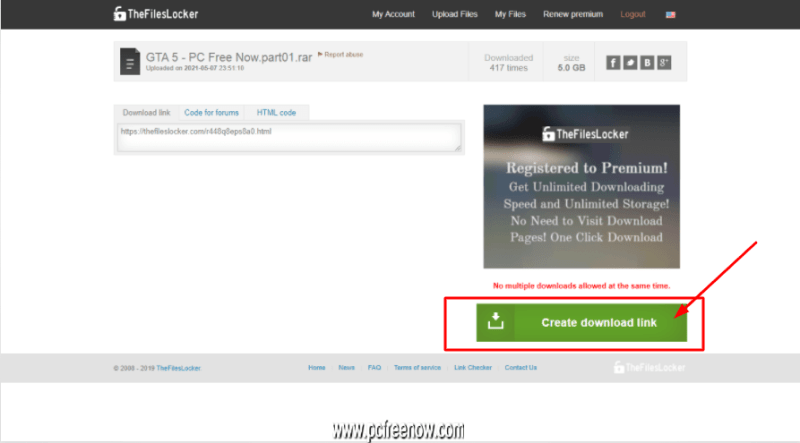
- Boom Your downloading has been started as shown in the screenshot. Keep visiting PCFreeNow.Com for more PC Games !!
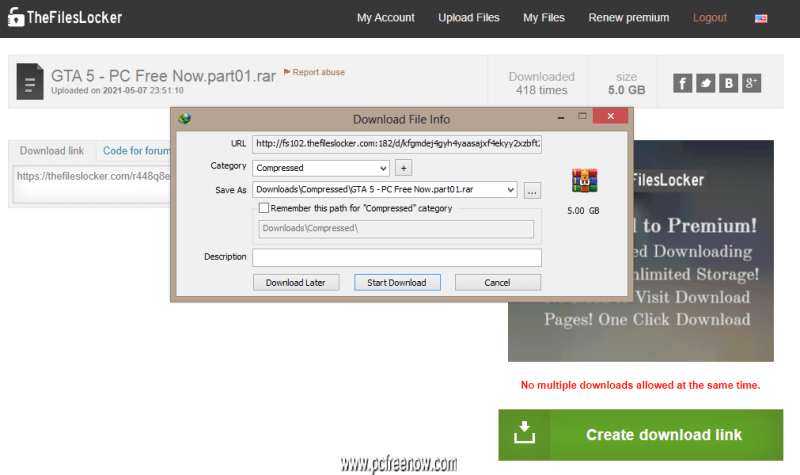
We hope this above tutorial can help you thank you for visiting pcfreenow.com
